
The I/O ports of the Creative Technology Sound Blaster X-Fi Platinum PCI sound card. (Photo credit: Wikipedia)
Have had a dabble in this on my own but all was not clear. Now the U3A organization is offering a course for learning this very thing – 6 x 2 hr sessions.
Firstly I am enrolled, secondly it makes me feel a little less inadequate in not succeeding by myself, if it takes that long to learn from an expert.
First lesson – intriguing learning experience, a mixture of easy and commonsense, with difficult and tricky. The software program doing all the ‘work’ is called “Audacity“. Free and very comprehensive.
The tricky part so far relates to the computer interface, each computer is different, having a different sound card and/or software program just to sort out correct input for the phono, line out of the music source, and then the speaker connection for monitoring the recording and playback signals.
Not so much the physical connections which can be a little tricky, especially with a laptop which is a little less suitable, but the software aspects of telling the computer which devices are in use.
Anyway got home and eventually sorted that on my laptop. Seems that my TT stylus is damaged as it will not track normally. Off to the audio store!
“Audacity” is an impressive program. It will be exciting to learn all its many features. (BTW in downloading the free program I got trapped into downloading a second somewhat related program ( video processing), that was offered on the same page and finished up with my internet start up and home pages being completely over-ridden. Took ages to sort that out).
Stylus was indeed damaged and $45 later a new replacement from the Goldring Stylus agent (Melbourne, Australia), is now performing beautifully. BTW I bought a professional turntable a couple of years ago on ebay and am also very impressed with it. A DJ-Tech “Vinyl USB 20 “.
2nd lesson: After previously covering audio input and output topics, interfacing with the PC sound card or system and learning how to get ‘Audacity’ to “connect” to the hardware input and output, we now get to start editing a downloaded recording.
Fascinating stuff. Ability to be a home sound “engineer” and create the tracks ready for recording to CD. In the lesson and afterwards back at home, I now understand how to successfully record the audio and process it. Silencing between tracks and adding track numbers. Fading in and out. All good stuff.
3rd lesson: Now we can normalize audio levels so that tracks and different CD’s playback at basically the same level as each other and hopefully as commercial CD’s. Export the edited files/project to a folder from which copying and burning to the blank CD is done.
Burning programs suggested are the Windows Media Player and “Nero”. We have now created our first CD. Apparently both programs produce the same end result, but the precess is simpler using ‘Nero’.
Ok. Now we know about editing vinyl record digital data, again to silence tracking noise between tracks and also to deal with clicks and plops. A very clever program and help to understand how to apply it.
Not only that but how to utilize Microsoft Power point for creating artwork and data filled CD covers.
Absolutely a professional result.
Technically, the availability of USB ‘Creative Sound Blaster‘ external sound card to plug into a laptop or any computer with faulty or sub-standard sound card, was an eye-opener for me.
The features of the PowerPoint program were beyond my imagination, another significant bonus for me. Another course to be investigated.
So now I can tackle the long awaited task of converting my tapes and records, to CD.
Thanks to U3A and Graeme Earles.
Related articles
- Upsurge in Vinyl Record Sales. Why? (sevystrivia.wordpress.com)

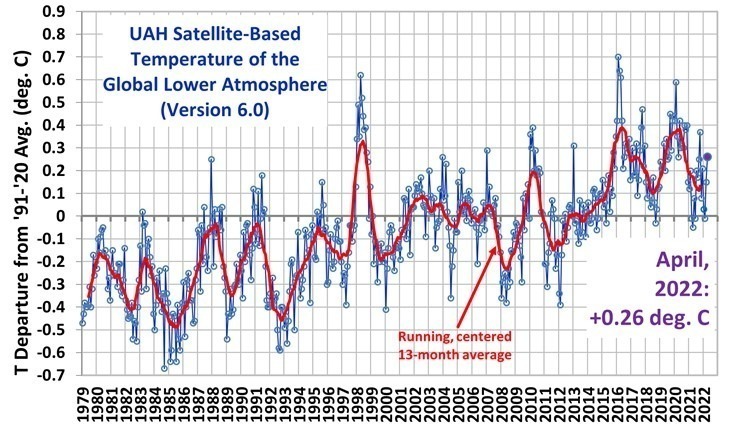


What’s up to every body, it’s my first visit of this website; this website consists of remarkable and in fact fine data in favor of visitors.