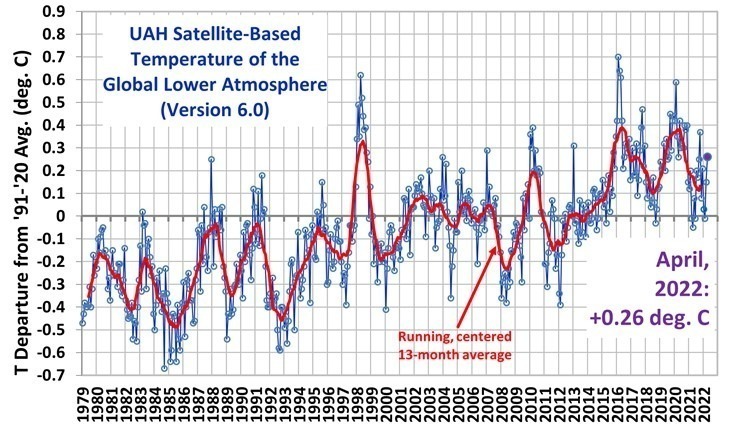How they work and Preventative Maintenance:
Notes on the Troubleshooting and Repair of Video Cassette Recorders
Version 3.22b (7-Oct-10)
Copyright © 1994-2013
Samuel M. Goldwasser
— All Rights Reserved —
For contact info, please see the
Sci.Electronics.Repair FAQ Email Links Page.
Reproduction of this document in whole or in part is permitted if both of the following conditions are satisfied:
- This notice is included in its entirety at the beginning.
- There is no charge except to cover the costs of copying.
Video head cleaning technique
CAUTION: Read the following in its entirely to avoid an expensive lesson.
As noted, improper cleaning can destroy your video heads. The head chips are very fragile and just rubbing them in the wrong direction (NEVER use an up-and-down motion) can break the chips off requiring replacement of the entire upper cylinder assembly – one of the most expensive parts in your VCR!
Manual cleaning using the proper head cleaning sticks is best but requires that you gain access to the interior of your VCR – i.e., take off the cover.
If you do not want to do this, you can try a commercial wet cleaning tape. These is some slight risk, however. The material used in some of these may have an excessively coarse fiber structure which can catch a video head and break it off. I have not seen this happen nor could I recommend a specific brand as there is no way of knowing what their current product uses. I do not recommend the dry type at all as these are almost always much more abrasive and may cause premature wear of your video heads especially if used regularly. When using the wet type cleaning tapes, follow the directions and – very important – wait sufficient time for everything to dry out or else you will have a tangled mess inside your VCR.
Regular video head cleaning should not be needed! Therefore, the regular use of a cleaning tape is not recommended. As noted, some cleaning tapes will cause excessive wear to the video heads and no cleaning type can adequately deal with other parts of the tape path anyhow. If you find yourself needing to clean your video heads frequently, the video heads may be worn, the backtension may be set too high, or you may be playing old or dirty (literally) rental tapes.
To clean by hand, you will need what are called ‘head cleaning sticks’. These are covered by chamois and are safest. DO NOT USE Q-TIPS (COTTON SWABS). These can catch on the ferrite cores and damage them or leave fibers stuck in the heads. Q-tips can be used for cleaning the other parts like the rollers and audio/control head as described above but not video heads.
To use the cleaning stick, moisten it with head cleaner or alcohol. Pure isopropyl is best, however, the 91% medicinal stuff is OK as long as you dry everything pretty quickly. Don’t flood it as it will take a long time to dry and you run the risk of any water in the alcohol sitting on surfaces and resulting in rust (very unlikely, but don’t take the chance).
Gently hold the flat portion of the chamois against the upper cylinder where it is joined to the lower (non-rotating) cylinder. Rotate the upper cylinder be hand so that the heads brush up against the moist chamois. DO NOT MOVE THE HEAD CLEANING STICK UP-AND-DOWN – you will break the fragile ferrite of the heads – $$$$. Side-to-side is OK as long as you are gentle.
(The following tip from: Steve (sreed@amsupply.com).)
“A good quality automobile chamois (the real thing, not the fake stuff), cut up into 1 to 2” squares, is far cheaper and easier to manipulate than the sticks. After cleaning the heads, the chamois square can be re-moistened with cleaning fluid and used to clean the A/C head, rollers, guides, etc.
There is another advantage to this approach. The chamois sticks can on some occasions “catch” on a video head, because the chamois area is small and the edges are rigid. Using a larger cut-up square of chamois eliminates this problem because the edges of the chamois are away from the rotating head and you’re simply holding it against the drum with your index finger.”
I know people who use a piece of moistened typing paper, a business card, Mr. Coffee filter paper – or even their Mark-1 thumb for video head cleaning but I would not recommend these for a general service procedure at least until you gain some experience with the use of chamois first!
(I suppose the only real requirement to prevent damage is that the material have a fine enough structure and not have fibers that can get stuck in the heads. So, the short list of acceptable materials is quite long – some more effective than others. My concern for a general recommendation is that people’s interpretation of these requirements can vary quite a lot. If a novice comes to me and asks what to use, I will say ‘cleaning sticks’. Once they understand the characteristics of the heads and their mounting, they are free to use whatever works.)
Depending on how dirty your heads are, a couple of passes may be enough. Let everything dry out for at least 1/2 hour. This may need to be repeated for stubborn clogs. However, one pass will often do it. As noted, under NO circumstances should you be going up and down even though you might think this would work better given that the head gaps are vertical (or nearly so). Aside from the possibility of breaking the head chips completely, there is no need. The head gaps are solidly filled with a material of similar hardness to the ferrite. Stuff can’t get trapped in the gap – only on the surface, above or below, and inside the winding area. Look at a head chip closeup under a microscope sometime. 🙂
In addition, inspect and clean the drum itself staying safely away from the video head chips. The five fine grooves in the drum help control the air bearing that the tape rides on and helps to stabilize tape motion. These should be clear of dirt and tape oxide (DO NOT use anything sharp – the moistened head cleaning sticks will work).
Rob’s alternative video head cleaning techniques – use with care
(From: Rob-L (rob-l@superlink.net).)
As an alternative, I’d use a *dry* bit of paper. Moderate finger pressure against the whole side of the drum, overlapping to the motor assembly. Then twirl the drum in each direction a few times. Look at the paper and you’ll see exactly where the dirt is coming off. Once you can do this and get no marks, you’re heads are relatively clean. A tiny, soft, short brush and a puff of air will dislodge any paper fibers. The paper and its fillers are generally not going to harm the drum/ferrite-chips with this brief contact. And you can pop a tape right in without waiting for solvents to evaporate. Besides, solvents may soften any encapsulants on the chips, and cause residue to get on the polished surface.
Once in a while, I run into a set of heads that seem to be bad, even after cleaning with different methods. This is characterized by poor signal strength in all or part of the picture, sometimes one field only, and sometimes tracking range is extremely narrow as a result. On S-VHS units, S-VHS recordings get noisy and may get blanked, while the same unit will work in VHS with minor tracking problems.
Upon 30x pocket microscope inspection of the heads, I find a speck of what appears to be a cloudy polymer, firmly bonded to the edge of one or more of the chips. How did it get there? My guess: too much solvent – may have dissolved encapsulant and/or dust that was at the edge of the chip.
Solution: *carefully* drag a jeweler’s flat-blade screwdriver along the chip (under magnification). Sounds a bit risky, but this has never damaged a head in my hands. Follow this with a final paper-buffing, and usually the VCR is tracking fine, with a much improved picture. Saves mucho bucks. ‘Course, sometimes the heads are just plain worn out.
My advice: Invest in a pocket microscope before you start pricing heads.
General guide to VCR cleaning and rubber parts replacement
All the guideposts, wheels, and rubber parts of a VCR should be cleaned periodically – how often depends on usage. Of course, no one really does it unless something goes wrong.
Do not attempt to clean the video heads until you follow the proper procedure given elsewhere in this document, you can break them – very expensive lesson. In most cases, they do not need attention anyhow.
Q-tips and alcohol (91% medicinal is OK, pure isopropyl is better. Avoid rubbing alcohol especially if it contains any additives) can be used everywhere except the video heads. Just dry quickly to avoid leaving residue behind or damaging the rubber parts further.
Cleaning may get your machine going well enough to get by until any replacement rubber parts arrive and to confirm your diagnosis.
Things to clean:
- Capstan and pinch roller. These collect a lot of crud mostly oxide which flakes off of (old rental) tapes. Use as many Q-tips (wet but not dripping with alcohol) as necessary to remove all foreign matter from the capstan (the shiny shaft that pulls the tape through the VCR for play and record). Just don’t get impatient and use something sharp – the crud will come off with the Q-tips and maybe some help from a fingernail. For really hard encrusted crud, a scrap of soft metal like aluminum, brass, or copper may be of help if you’re the impatient type. DON’T use iron or steel – you will be buying a new (expensive capstan assembly!Clean the pinch roller (presses against the capstan in Play, Record, and Search mode CUE and REVIEW) and until no more black stuff comes off. Use as many Q-tips as necessary until no more black gunk collects on Q-tip.If the pinch roller is still hard, shiny or cracked, it will probably need replacement. Many are available for about $6 from the sources listed at the end of this document. It is sometimes possible to put the pinch roller in an electric drill, drill press, or lathe, and carefully file off the hard shiny dried out rubber surface layer, but only use a last resort – and this fix is probably temporary at best. For a very detailed and complete step-by-step procedure, search for “VCR crinkling tape, sound fading, speed flipping” on Google Groups. (This is an archived sci.electronics.repair newsgroup posting.)
- Various guideposts including the roller guides (the white rollers on metal posts which are near the video head drum when in play or record mode). When in FF or REW, or with no tape present, these move on tracks to a position toward the front of the VCR. Note that the roller guides with the white rollers and tilted metal posts will be fairly loose when in the unloaded position (but you should not be able to lift them off the tracks). When actually playing or recording a tape, they will be snug against the stoppers at the end of the tracks.
- Idler tire (idler swings between reels and transfers motor power to reels – clean until no more black stuff comes off. A dirty or worn idler tire is probably the single most common VCR problem.If the idler tire appears cracked, glazed, or dried out, it will need to be replaced. About $.50 to $1.00. As a temporary measure, you can usually turn the tire inside-out and replace it. The protected inner (now outer) surface will grip well enough to restore functionality until a replacement tire arrives – and verify the diagnosis as to the cause of your problem.Also, the idler assembly includes a slip clutch. If this weakens, the idler may not have enough force to press on the reel table edges. If it becomes too tight, there may be audio, video, or crickled tape problems and/or excess wear of the idler tire. When in doubt, the entire idler assembly is often available as a replacement part. They can often be disassembled and adjusted if necessary.
- Reel table edges – surface on the reel tables where the idler contacts.
- Audio/control head (right side) and full erase head, (left side). Q-tips and alcohol are OK for these.
- Anything else that the tape contacts on its exciting journey through your machine.
- Rubber belts. Access to some of these will probably require the removal of the bottom cover. After noting where each belt goes, remove them individually (if possible) and clean with alcohol and Q-tips or lint free cloth. Dry quickly to avoid degrading the rubber from contact with the alcohol. If a belt is trapped by some assembly and not easy to remove, use the Q-tip on the belt and/or pulley in place. However, if it is stretched, flabby, or damaged, you will need to figure out how to free it.Make sure that there are no twists when a square cut belt or replacement is installed on its pulleys.On some models, you may need to unscrew circuit board(s) blocking access to either the top or bottom of the tape transport. Make notes of what went where – particularly different types of screws and routing of wires.Any belts that appear loose, flabby or do not return instantly to their relaxed size when stretched by 25% or so will need to be replaced and may be the cause of your problems. Belts cost about $.30 to $2.00 and complete replacement belt kits are often available by model for $3. to $12. Meanwhile, the belts will function better once they are cleaned, maybe just enough to get by until your replacements arrive.
- Video heads: READ CAREFULLY. Improper cleaning can ruin the expensive video heads. DO NOT attempt to clean the video heads without reading and following the procedure described in the section: Video head cleaning technique.While VCRs should be cleaned periodically, the video heads themselves usually do not need cleaning unless you have been playing old or defective rental tapes which may leave oxide deposits on the tips of the delicate ferrite head chips. Unless you are experiencing video snow, intermittent color, or loss of or intermittent HiFi sound (HiFi VCRs only, the HiFi heads are located on the video head drum and for the purposes of cleaning, treated the same way) leave the video heads alone.If you really feel that video head cleaning is needed, refer to the sections on video head problem diagnosis and cleaning elsewhere in this document.